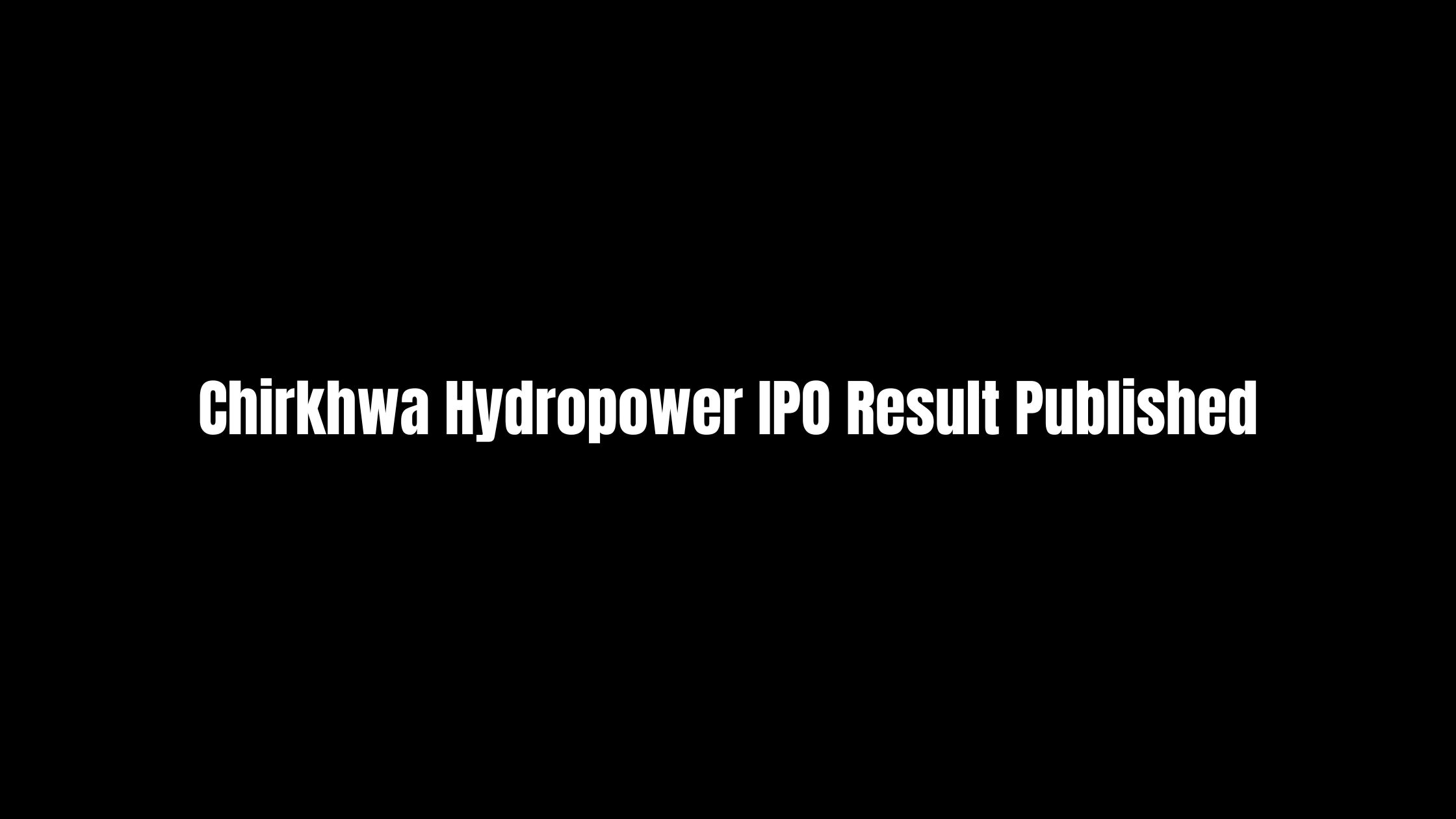Vision Lumbini Urja Company IPO Result
Vision Lumbini Urja Company IPO Result Published
Vision Lumbini Urja Company Limited has allotted IPO shares to Nepalese employee working abroad. The IPO allotment program was concluded on 15th Ashwin, 2080.
Vision Lumbini Urja Company IPO Details:
- 19,12,500 unit shares worth Rs. 19.12 Crores allocated to project-affected locals of Kaski District.
- 19,12,500 unit shares issued for the general public.
- 191,250 units shares issued to the Nepalese citizens working abroad
- Applications could be placed for a minimum of 10 units and a maximum of 19,120 units.
Muktinath Capital Limited is the issue manager of the IPO of Vision Lumbini Urja Company IPO.
Vision Lumbini Urja Company Limited is developing a 25-MW Seti Nadi Hydroelectric Project. The hydro project is located in the Machhapuchchhre rural municipality of Kaski District, Gandaki Province of Nepal.
Check Vision Lumbini Urja Company IPO Result
There are multiple ways to check the IPO result of Vision Lumbini Urja company IPO.
Check the IPO result of Vision Lumbini Urja company Limited on IPO result CDSC com np
- Open your favorite internet browser and visit the website of CDSC Mero Share IPO Result from https://iporesult.cdsc.com.np/.
- Select your company as “ Vision Lumbini Urja company “ from the drop-down menu.
- Enter your 16-digit DMAT number (BOID).
- Enter the captcha as shown on the right side.
- Click View Results to check the IPO result of the Vision Lumbini Urja company.
Method 2:
2. Check the IPO result of Vision Lumbini Urja company from Mero share CDSC com np
- Please visit the website of Official Mero Share from https://meroshare.cdsc.com.np/.
- Select your DP, enter your username and password, and click login.
- Go to My ASBA.
- Visit the Application Report Tab.
- Click Report of Vision Lumbini Urja company Limited IPO.
- If you have been allotted, you will see the Status as Allotted, and If you have not been allotted, you will see the Status as Not Allotted.