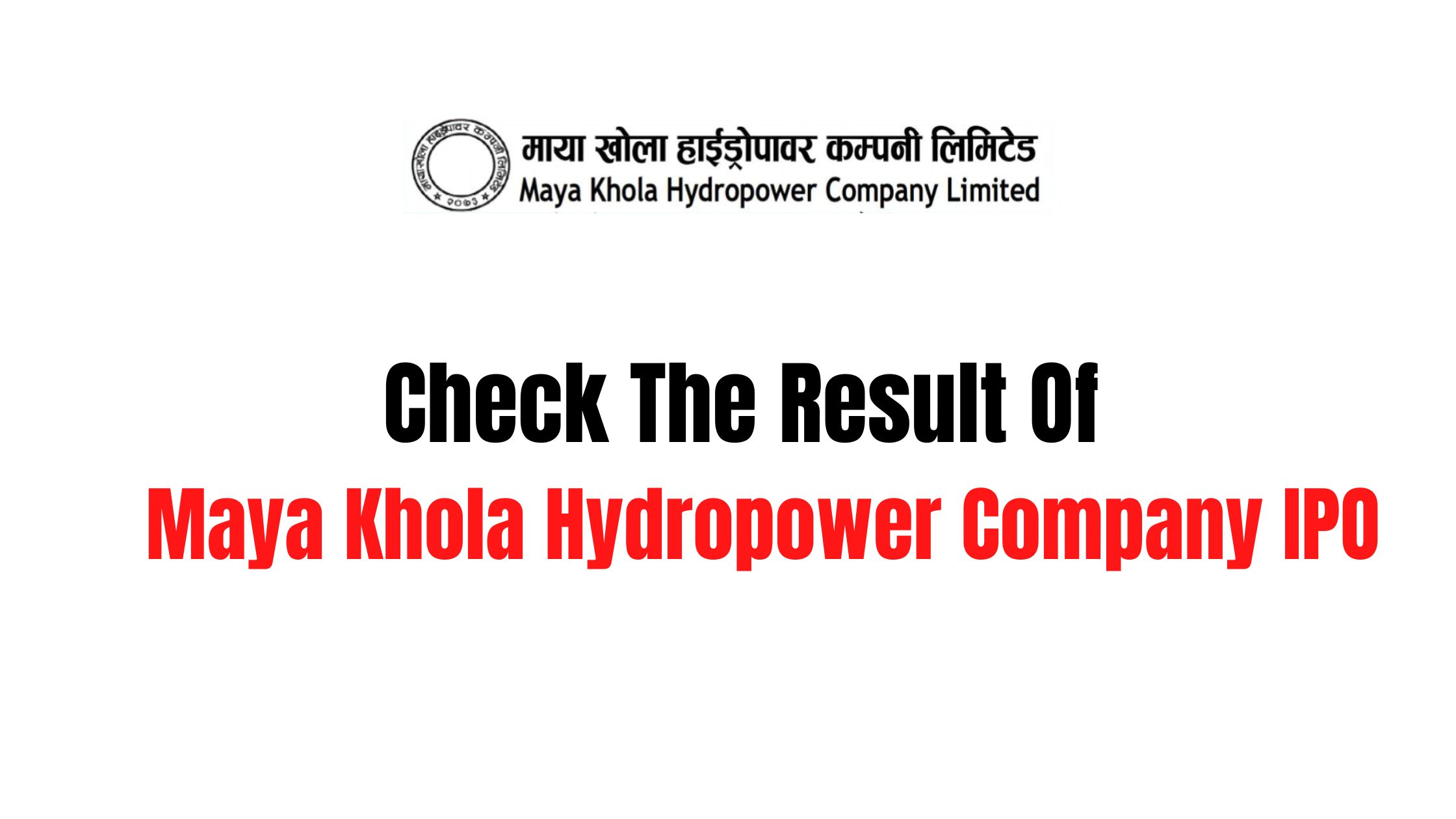Check The Result Of Shuvam Power IPO
Check The Result Of Shuvam Power IPO
Shuvam Power Limited (SHUVAM) issued 481,882 IPO shares to the general public from 18th Magh till 22nd Magh, 2079. Muktinath Capital Limited is the issue manager for the IPO issuance. The company is planning to collect Rs 4.81 crore from this IPO. After the IPO the promoter-public share ratio will be 70: 30 in the company. The paid-up capital of the company will reach Rs. 20 Crores after the IPO issuance.
Out of the total 580,580 units;
-
- 58,058 units have already been issued and allotted to Nepalese citizens working abroad
- 11,610 units were set aside for the employees of the company
- 29,030 units were set aside for mutual funds.
- 481,882 units were for the general public.
CARE Ratings Nepal Limited (CRNL) has assigned the issuer rating assigned of ‘CARE-NP BB+ (Is)’ to Shuvam Power Limited.
According to CDSC, 13,64,756 applicants have applied for a total of 15,121,130 units and the IPO was oversubscribed by more than 31.37 times.
Shuvam Power Limited is a public limited company, incorporated on December 29, 2015. It is running a 0.99MW run-of-the-river Lower Piluwa Khola Small Hydroelectric Project (LPKHP) in Sankhuwasabha District since July 17, 2011.
How To Check The Result Of Shuvam Power IPO
Method 1:
Check the IPO result of Shuvam Power Limited on IPO result CDSC com np
- Open your favorite internet browser and visit the website of CDSC Mero Share IPO Result from https://iporesult.cdsc.com.np/.
- Select your company as “Shuvam Power Limited“ from the drop-down menu.
- Enter your 16-digit DMAT number (BOID).
- Enter the captcha as shown on the right side.
- Click View Results to check the IPO result of Shuvam Power Limited
Method 2:
Check the IPO result of Shuvam Power Limited from Mero share CDSC com np
- Please visit the website of Official Mero Share from https://meroshare.cdsc.com.np/.
- Select your DP, enter your username and password, and click login.
- Go to My ASBA.
- Visit the Application Report Tab.
- Click Report of Shuvam Power Limited IPO.
- If you have been allotted, you will see the Status as Allotted, and If you have not been allotted, you will see the Status as Not Allotted.