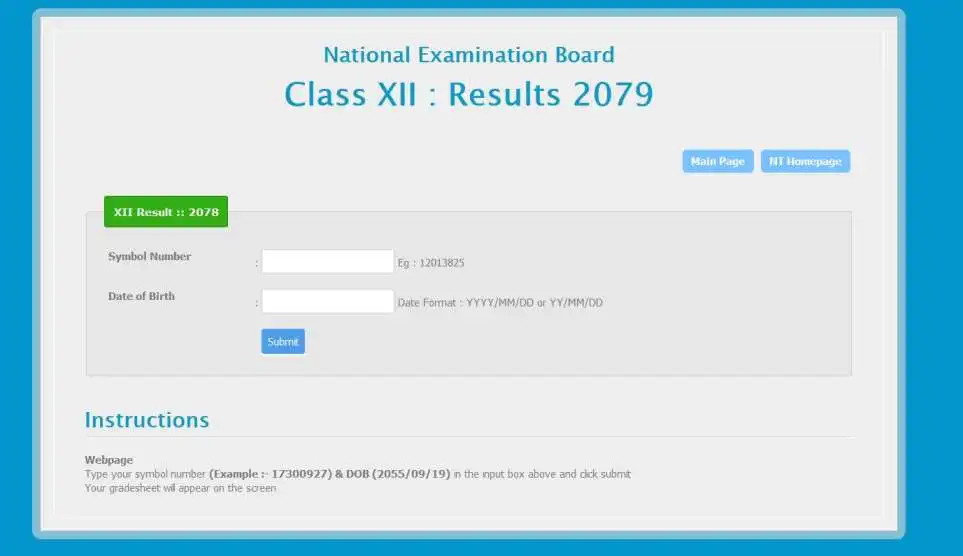
How To Check Class 12 Exam Results Online With Marksheet [NEB 2081 Result]
How To Check Class 12 Exam Results Online [NEB 2081 Result]
There are multiple ways to check the result of Class 12 exam.
Check class 12 results online from www.neb.gov.np
In this method, you need to visit NEB Website ( https://www.neb.gov.np/results) in your browser to check your result. You need to submit your symbol number and date of birth to check the result.
Check Class 12 results online from www.neb.ntc.net.np With marksheet
Open your browser and go through the website of NTC https://www.neb.ntc.net.np to check the result of Class 12. You need to provide your symbol number and date of birth to check your result with marksheet.
Grading System in Grade 12
Check your grade on the basis of the mark that you have achieved.
| Percentage | CGPA | Grade | Remarks |
| 90 and above 90 | 4.0 | A+ | Outstanding |
| 80 and below 90 | 3.6 | A | Excellent |
| 70 and below 80 | 3.2 | B+ | Vey good |
| 60 and below 70 | 2.8 | B | Good |
| 50 and below 60 | 2.4 | C+ | Satisfactory |
| 40 and below 50 | 2.0 | C | Acceptable |
| 35 and below 40 | 1.6 | D | Basic |
| Below 35 | – | NG | Nongraded |

