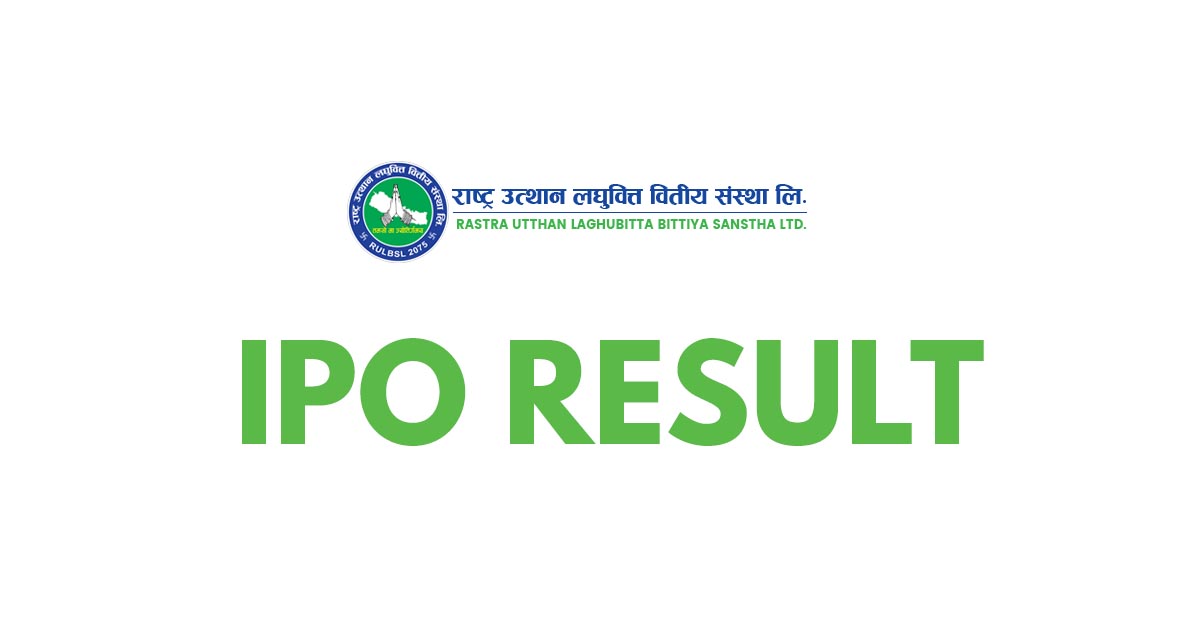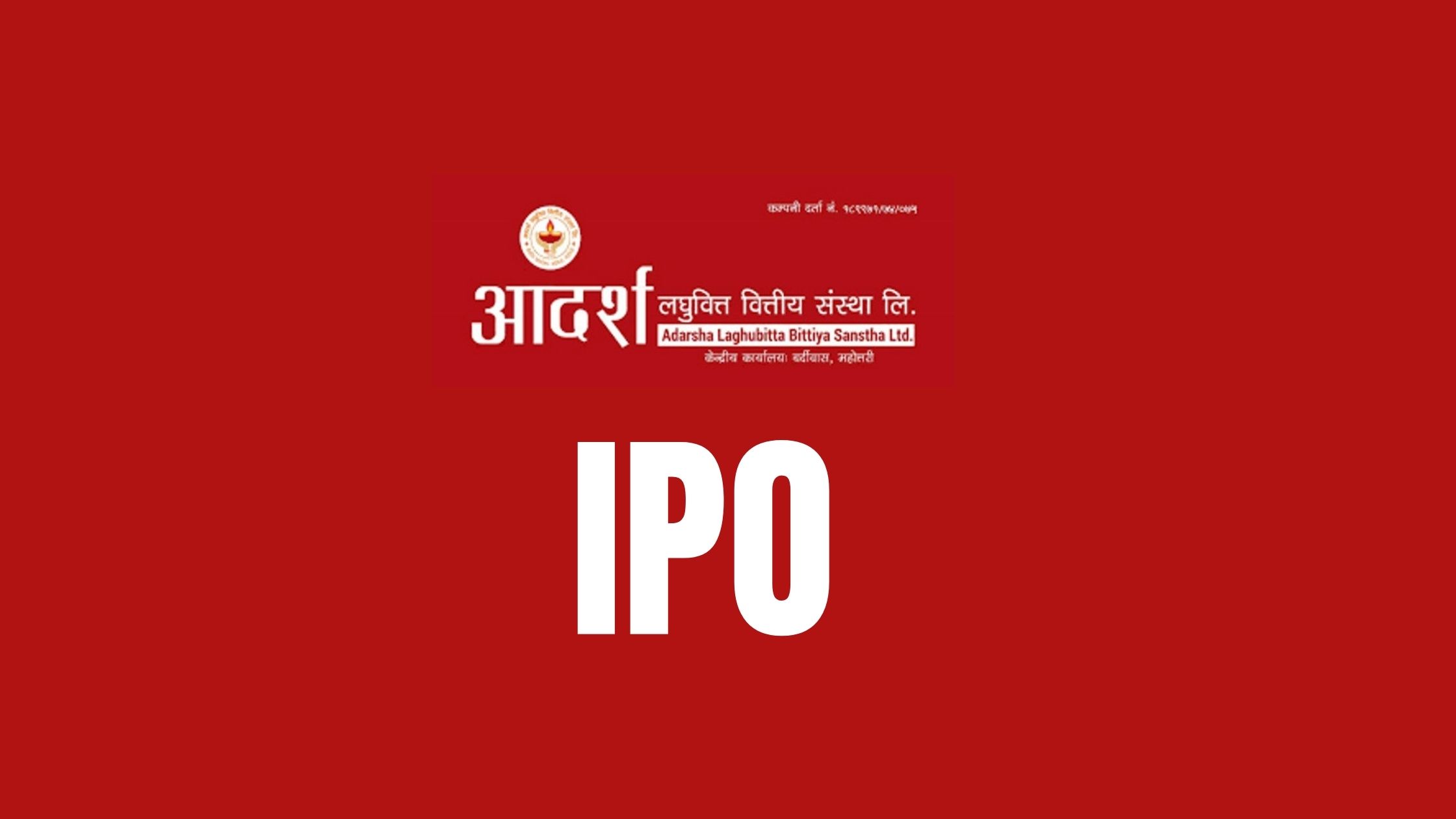Check The Result Of Upakar Laghubitta Bittiya Sanstha IPO [Live Update]
Check The Result Of Upakar Laghubitta Bittiya Sanstha IPO [Live Update]
24,31,170 applicants have applied for a total of 2,75,65,230 units. UPAKAR IPO has been oversubscribed over 124.64 times.
Upakar Laghubitta Bittiya Sanstha Limited is going to issue IPO to the general public. They are going to issue 126,000 unit shares to the general public. Upakar Laghubitta Bittiya Sanstha Limited has appointed Nepal SBI Merchant Banking as the issue manager for this IPO.
Upakar Laghubitta Bittiya Sanstha Limited is registered as a ‘D’ class Financial Institution (Microfinance Bank) with a capital of 60 million licensed by Nepal Rastra Bank. It is established on Magh 17, 2075 at Kohalpur, Banke. It began its operation on 1st Chaitra 2075 and registered according to the company Act on Shrawan 25th 2075. It operates 15 branches in 2 districts of province no. 5 Nepal namely Banke & Bardiya.
Upakar Laghubitta Bittiya Sanstha Limited was transferred from the microfinance program of Mahila Upakar Munch. The paid-up capital of this institution is 42.2 Million.
Check The Result Of Upakar Laghubitta Bittiya Sanstha IPO
If you have applied to the IPO of Upakar Laghubitta Bittiya Sanstha Limited, then you can check the IPO result from the following websites:
- CDSC IPO Portal
- MeroShare
- Nepal SBI Merchant Banking
1. Check The Result Of Upakar Laghubitta Bittiya Sanstha IPO From IPO result CDSC com np
Open your browser and type https://iporesult.cdsc.com.np/ and you will see the list of companies that have issued IPO. Select Upakar Laghubitta Bittiya Sanstha Limited and provide your BOID number and check your luck with the result.
2. Check The Result Of Upakar Laghubitta Bittiya Sanstha IPO From Mero share CDSC com np
Meroshare is a service from CDSC that lets users apply for IPO, FPO, and various funds. From here you can apply to the IPO and check the result of the respective IPO. Similarly you can also check the result of Upakar Laghubitta BIttiya Sanstha IPO from meroshare website or mobile application. You need to log in into your meroshare account and see the result from the MY ASBA section. You will see “Allotted” or “Not Allotted” in the report section of Upakar Laghubitta BIttiya Sanstha IPO.